Making the Switch: Understanding the Limitations of Outdated Telecom Solutions
Confronting the Limitations of Legacy Systems In the rapidly evolving realm of telecommunications, businesses are often constrained by outdated systems
Our hand-picked technology partners amplify our ability to architect and implement multi-vendor solutions, enabling seamless, secure, and efficient integration of cloud and next-generation networks into a single easy-to-manage solution.
Featured Partner

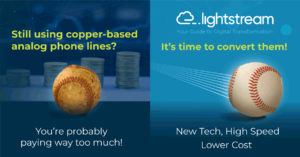

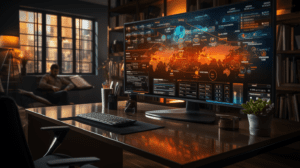
Gain invaluable customer insights to provide personalized experiences your customers want.
Enhance your data security and network connectivity with our trusted team of experts, available 24/7.
Move your manufacturing business forward with expert custom solutions and optimized applications.
Innovative solutions keep security, budget and enhanced experiences top of mind.
Seamlessly transition to most up-to-date technology while keeping your patients’ health data safe.
Confronting the Limitations of Legacy Systems In the rapidly evolving realm of telecommunications, businesses are often constrained by outdated systems
Top 10 Considerations When Choosing a NOCaaS Managed Services Provider Picking a NOCaaS (Network Operations Center as a Service)
The Rise of NOC as a Service and Its Crucial Role in Network Vigilance Organizations are struggling now more than
SALT LAKE CITY, September 1, 2023 — Today, Lightstream, a trailblazer in Secure Digital Transformation, Zero Trust security methodology, next-generation
With a looming recession and uncertainty growing, more organizations are looking for ways to cut spending and increase efficiencies. Many

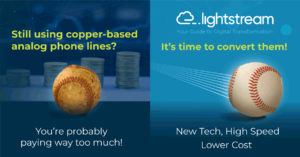

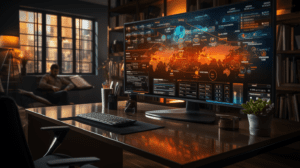
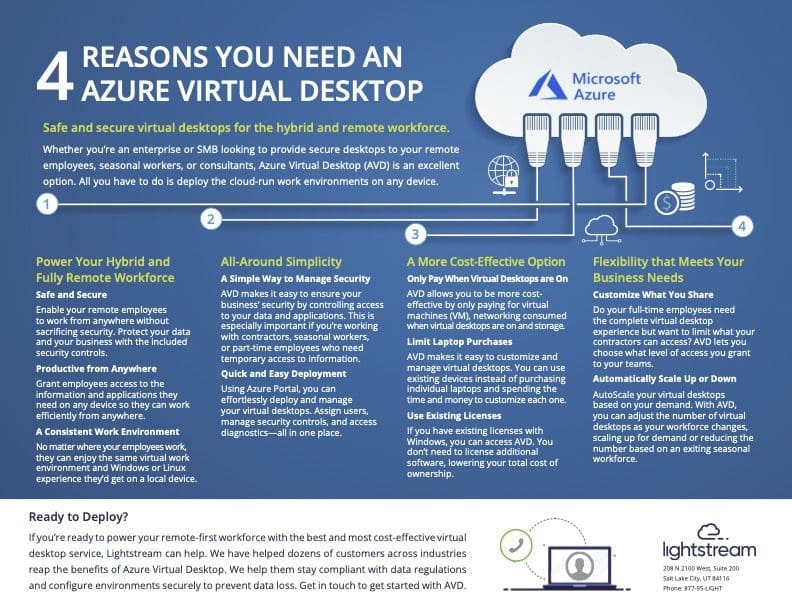
Whether you’re an enterprise or SMB looking to provide secure desktops to your remote employees, seasonal workers, or consultants, Azure Virtual Desktop (AVD) is an excellent option. All you have to do is deploy the cloud-run work environments on any device. Click the image to view 4 reasons you need an Azure Virtual Desktop.
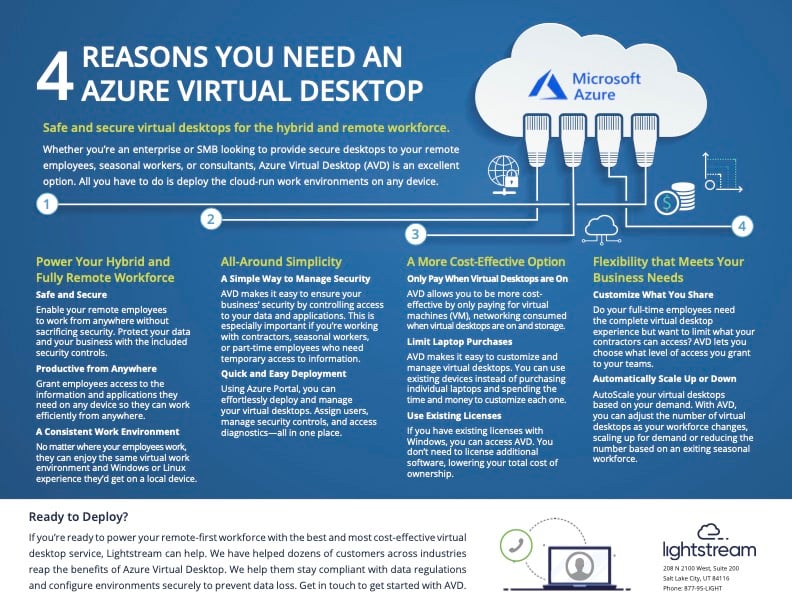
Power Your Hybrid and Fully Remote Workforce
Safe and Secure
Enable your remote employees to work from anywhere without sacrificing security. Protect your data and your business with the included security controls.
Productive from Anywhere
Grant employees access to the information and applications they need on any device so they can work efficiently from anywhere.
A Consistent Work Environment
No matter where your employees work, they can enjoy the same virtual work environment and Windows or Linux experience they’d get on a local device.
All-Around Simplicity
A Simple Way to Manage Security
AVD makes it easy to ensure your business’ security by controlling access to your data and applications. This is especially important if you’re working with contractors, seasonal workers, or part-time employees who need temporary access to information.
Quick and Easy Deployment
Using Azure Portal, you can effortlessly deploy and manage your virtual desktops. Assign users, manage security controls, and access diagnostics—all in one place.
A More Cost-Effective Option
Only Pay When Virtual Desktops are On
AVD allows you to be more cost- effective by only paying for virtual machines (VM), networking consumed when virtual desktops are on and storage.
Limit Laptop Purchases
AVD makes it easy to customize and manage virtual desktops. You can use existing devices instead of purchasing individual laptops and spending the time and money to customize each one.
Use Existing Licenses
If you have existing licenses with Windows, you can access AVD. You don’t need to license additional software, lowering your total cost of ownership.
Flexibility that Meets Your Business Needs
Customize What You Share
Do your full-time employees need
the complete virtual desktop experience but want to limit what your contractors can access? AVD lets you choose what level of access you grant to your teams.
Automatically Scale Up or Down
AutoScale your virtual desktops
based on your demand. With AVD, you can adjust the number of virtual desktops as your workforce changes, scaling up for demand or reducing the number based on an exiting seasonal workforce.
Ready to Deploy? After reviewing 4 reasons you need an Azure Virtual Desktop, contact Lighstream.
If you’re ready to power your remote-first workforce with the best and most cost-effective virtual desktop service, Lightstream can help. We have helped dozens of customers across industries reap the benefits of Azure Virtual Desktop. We help them stay compliant with data regulations and configure environments securely to prevent data loss. Get in touch to get started with AVD.
Register for Lightstream Insights
©2024 Lightstream Managed Services, LLC. All Rights Reserved.